USING A PODIUM FOR PUBLIC SPEAKING
Podiums are a necessity for any meeting or presentation. Once the audience count gets above a dozen or so people, it gets very difficult to hear. To capture their undivided attention, you have to have a booming voice, or lacking that, a podium with sound system to create that effect.
A podium with built in sound can help you gain instant authority. The mere act of walking up to the podium identifies you as the speaker and will let your audience know the speech is about to start.
Use your podium to hold notes that mark the important points you want to make in your speech. Checking your notes for the next point to be made while you are finishing up your previous point will keep you on track.
Hiring an audio crew to come in and set up an expansive system with onsite tech to run the complicated equipment is one way to go – and some events require it. But, there is no better way to cut your audio budget than by renting a Podium with sound that you can operate yourself.
A podium with built in sound is compact and takes very little time set up. Just plug it in, turn it on and you are ready to go – great for meetings where there is little advance notice.
Some Speaking tips while at the Podium:
Do not lean on the Podium or slouch on it or around it. Your voice quality will suffer.
By standing up straight, you will allow your voice to project clearly and be better understood.
Don’t rock back and forth with the podium or prop you feet on the podium's base. These are distracting movements that will take the audience’s attention off your speech’s subject matter.
If you are losing your audience’s attention, move around, and away from the podium from time to time. Use hand and arm gestures to make your points. Movements get people to look at you and hear what you are saying. If you find yourself gripping the sides of the podium, the microphone, or your notes - let them go so your hands will be free to make your “1000 points of light” gesture.
Engage your audience by looking them in the eye and connecting with them as you talk.
Other Public Speaking Tips (excerpt from HR.com)
There are many misconceptions about how to speak effectively to an audience. People look for formulas and rules to follow with the belief that public speaking is a mechanical process. It''s not; it''s a human process. Other people think they could never become a public speaker-they just have no talent. While exceptional speakers usually do have a real talent for it, this doesn''t mean that we all can''t give a speech that will engage our audience and be a personally rewarding experience at the same time. A good book to help overcome the fear of public speaking is: In The SpotLight, Overcome Your Fear of Public Speaking and Performing
public speaker-they just have no talent. While exceptional speakers usually do have a real talent for it, this doesn''t mean that we all can''t give a speech that will engage our audience and be a personally rewarding experience at the same time. A good book to help overcome the fear of public speaking is: In The SpotLight, Overcome Your Fear of Public Speaking and Performing
The more you hold onto old-and often misguided-beliefs about public speaking, the less effective you''ll be on the platform. You must go in with an open mind and, in some cases, work to change your thinking about giving presentations.
With that in mind, here are nine of the most common myths about public speaking-along with some food for thought to help you dispel the myths in your own mind.
1. I''m not a public speaker. Wrong. Everyone is a public speaker. Every time you speak at a staff meeting, you''re speaking in public. Anytime you stand up and introduce yourself at an association meeting, you''re giving a presentation. The waiter who recites the specials of the day is presenting. When you complain to the customer service department or go on a job interview, you''re presenting yourself.
Reality: We all speak in public. Public speaking goes far beyond standing on a stage in front of 100 people. We''re presenting ourselves all the time. In fact, life is one big presentation.
2. Don''t speak with your hands. This myth surfaces in many of my presentation skills seminars. One person confided that her father had told her never to talk with her hands. His experience was that people would think she was an immigrant. Think about yourself in a one-to-one conversation. We all talk with our hands. We''re just not conscious of it.
Reality: Expressive, dynamic speakers use their hands. Speakers who don''t use any hand movement appear stiff. So let your hands speak for themselves!
3. Look over the heads of the audience. Another variation on this myth is to stare at a spot on the wall instead of looking at your audience. You may have heard that these strategies will reduce your nervousness when presenting. But either technique will only increase your nervousness. You''ll quickly begin to feel alienated from your audience. Would you meet a person face to face and stare over that person''s head?
Reality: Look directly at key individuals. We connect with each other through our eyes. Effective speakers look at a few people, one at a time. This creates a relationship, and it''s less scary giving your message to each person than to a large crowd.
4. Memorize your speech. Memorizing your presentation word for word increases your nervousness. What happens if you blank out and forget a word? You''ll have to quickly skim your text or tolerate long, embarrassing silences.
Reality: It''s more effective to memorize concepts, not words. If you forget a word, you can make your point another way or go on to a new point. Your audience will not know the difference. When possible, avoid using manuscripts. Notes and outlines will better help you to stay on track.
5 Stand in one place. While you don''t want to pace all over the platform, you don''t have to make yourself a human totem pole. Some speakers think that they have to retreat behind a lectern, like a turtle hides inside its shell.
Reality: Purposeful movement can be dynamic. Watch some of the top motivational speakers, like Zig Ziglar, Tony Robbins, and Les Brown. They work the crowd. They move across the platform. By doing this, you''ll increase the energy in the audience.
6. Cover all your points in your speech. Most speakers buy into this myth. They have so much to give the audience that they cram all the information into the allotted time. The result: information overload for the audience members.
Reality: Consider the time frame and modify your talk. Give three major points instead of six. Condense your examples. Tell shorter stories. People will be more likely to remember your speech if you take this approach instead of trying to squeeze too much into too short a window of time.
7. Start with a joke. While humor is important, it''s different from comedy. If you''re not a ''natural'' at telling jokes, you might alienate the audience. Even if you''re good at telling jokes, you almost always risk offending or perhaps confusing someone.
Reality: Don''t do it. You don''t have to be funny to be effective. Use humor or irony instead of telling a joke. Or, simply start with a story or a quote. Throw away the jokes. More often than not, they backfire.
8. Shut the lights off to show slides. Many presenters blacken the room when presenting with overheads or slides. They believe this will increase visual clarity and command attention.
Reality: In total darkness, your audience members will fall asleep. And they''ll be startled when you turn the lights back on. Use a dimmer instead. Give people enough light to see the slides, and be sure you can see their faces as well.
9. You shouldn''t be nervous. Says who? Most people come to presentation skills seminars because they want to eliminate nervousness.
Reality: you can control and manage your nervousness, but you can''t eliminate it. For most of us, the fear of making presentations never really goes away. Even the top speakers get nervous. But some nervous energy is good for you. It keeps you dynamic. The goal is to channel your nervous energy into a positive performance.
For more information on public speaking you may want to check out this book: Public Speaking (8th Edition)
For more information on public speaking you may want to check out this book: Public Speaking (8th Edition)
HOW TO USE A PODIUM:
Position the Podium with speaker grill facing the audience.
Make sure nothing is obstructing the speakers such as signs, nameplates, and decorations or sound quality and range will be adversely affected.
Plug podium into a three prong grounded AC outlet with 115 Volts (60Hz). If no AC power is present, DC power will automatically be enabled (Battery indicator light will illuminate red).
The hole inside the base of the podium is designed to run the power cable and other feed cables through. The podium’s power cable when routed through the hole extends approximately three feet from the podium – a three prong grounded extension cord long enough to reach the power source will be required in most cases.
Adjust podium microphone and flexible arm to a position 6 to 8 inches away and pointing slightly below your mouth for best sound pick-up.
Turn all control knobs to the left at the control panel near the podium microphone. Do not turn power on until all knobs are set to LO.

Turn the power switch on. Amplifier light will glow red.
Turn microphone pre-amp volume knob clockwise (located on control panel closest to microphone) to the 1:00 position.
Then slowly turn the Master volume knob clockwise while speaking into the microphone. Adjust the sound where you want it. If you hear a ringing or feedback, turn the master sound knob down until it goes away. Note: Auxiliary microphone and auxiliary input: pre-amp volume knobs work the same as above and should be individually tested for sound quality.
Reading light switch is just above the control panel in the center of the podium. Push in once for on and again for off. Light operates off AC power only – the battery powers only the amplifier.
Turn podium amplifier off when not in use. Note: keeping the power on unnecessarily while powered by battery will drain the battery’s power. Unplug your rental podium when not in use.
Other Info:
Podium is rated at 60 Watts.
Podium microphone is a unidirectional cardioid, electret type.










Mark Saponaro Email me
camelotspecialevents.com
Podium microphone is a unidirectional cardioid, electret type.





Mark Saponaro Email me
camelotspecialevents.com


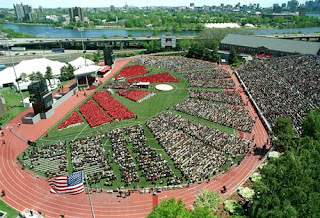


Very nice and informative article. If you use the 8 inch speaker, you will boost your listening experience and make your music sound the way it was intended to be heard. The best car speakers fully outperform the stock speakers found in many popular cars' regular sound systems. Cerwin Vega provides the best speakers in the USA. Purchase Cheap speakers here: www.cerwinvega.com/8-inch-pro-full-range-speaker-400w-max-200w-rms-power-handing-cvmpcl8-0.html
ReplyDeleteThanks for sharing Qualitative information about Audio Visual Rentals
ReplyDeleteThis comment has been removed by the author.
ReplyDeleteBottled water with custom labels is so thrilling that businesses are packaging it and constructing personalized water that's good for health. Just because the water bottle shows ice cap or cliff water, personal bottles is more advantageous than bottled spring water. Many liquid companies are using beneficial water because the water may not be the same as your home.
ReplyDeleteIt does not matter how slowly you go as long as you do not stop. audio visual rentals
ReplyDelete