How to design a Poster Board Layout
Mark Saponaro camelotspecialevents.com
Pictures, drawings, tables, and charts
are a great way to convey information (a picture is worth a thousand
words). Aim for as much as 50% graphics
on your poster board layout. Depending
on your topic, you may be able to use even a higher percentage.
An 8.5 x 11 inch paper printed in
landscape mode allows you to fit up to five columns of pages across a standard
poster board stand. The standard size is
approximately 4' vertical by 6' horizontal including the frame around it which
is usually about two inches, giving you 44 inches by 68 inches to tack pages
on. You could also get creative and tack your pages so they overhang the frame...this will give you an extra four inches in both directions.
Multiple sheets:
Large Format Single sheets:
Poster Board Goals
The best poster board has more graphics
than text and is easily readable in a very short amount of time. The poster board should be self-explanatory so any reader can easily follow the content without
stopping to figure out what they just read.
The goal is to make your main points (2 or 3 total...do not overload with
info) in a limited amount of space (typically a 4'x 6' poster board) with
attention grabbing info & graphics.
This type of poster board will allow a reader
to fully understand your topic, its premise, and ultimate conclusion.
Text
Use a simple font for printed text (eg.
Arial) that can be read from a distance of about 3 feet. This means the type size should be about 1/2
inch tall. For the Title text, use a 1
inch high type size. Print out a test
page and measure the font with a ruler to check for
appropriate size. Hang this test paper
on the wall and see how far away it is readable. If the font is too fancy, it is always less
readable, especially at a distance.
It is best not to use jargon,
abbreviations, acronyms or any form of a word that may not easily be understood. Think about using words you
would type into Google to find information on your subject. These "keywords" will resonate with
the reader and allow them to follow your poster board information more
easily. You could call this SEO (search
engine optimization) for the poster board.
Contrast is important so always use dark
text on a light background or light text on a dark background. As mentioned above: print a copy, hang it, and see if it is
readable from a distance. Text color
should be used sparingly to draw attention to important points. Using too many colors will make your poster
board too busy and less readable.
Do not write a novel. Use titles and captions to explain your
content and results. Keep descriptions
brief and to the point by writing short paragraphs.
For multiple points, use a bullet (or numbered) list.
Graphics
The Do Not Enter sign, the male and
female restroom signs, and the no smoking sign are all good examples of how a
graphic transcends written language.
Choose graphics for your poster board that are understood
internationally if possible, or are simple enough to understand without
words. Viewers of your poster board will
get your message with just a glance.
Charts and illustrations should be simple
in design with bold lines. Label the
axes and units in charts so readers will have a clear understanding of the
data. Illustrations should have captions
or titles that relate it to the data or text of your presentation.
Using an arrow or a "call-out" may be a good idea to show where
a graphic refers to. Lined borders keep
one graphic visually separate from another while avoiding confusion.
Colors are important for graphics. Red and green should be avoided, as about 7%
of the population is color blind to these hues.
Background colors can be used to group similar ideas. Use contrast to keep everything visually crisp
between background and foreground colors.
Stay away from vibrant colors or glossy colors that will take focus away
from your main points or make your poster board difficult to read.
If using sequential graphics, use numbers
or arrows to keep the reader following along in the correct order.
Organizing the layout
The poster board should be organized in a
grid with columns that read top down, and left to right. Most people read this format easily and have
observed it on other poster boards and signs, so they will be familiar with it. The information flow on the physical layout
should be logical and easy to follow.
Text and graphics should be balanced so
that they present well in a logical format.
Place important points at about eye level just below the title
banner. Supporting information should be
place in the lower areas of the poster board.
Lay out your first draft on the floor in
a space taped out (with painters tape) to the size of the poster board
stand. As an alternative, if you have a
CAD program available on computer, you can lay out your board "to
scale" and print out a copy to get opinions from others. A whiteboard or chalkboard can also be used
if you pay attention to the relative sizes of the pages on your poster.
Get ideas on your first draft layout from peers. Walk away from your layout for a time, then
go back with a fresh perspective and make final adjustments for information
flow and visual appeal. Take a photo of
your final version and use that for reference when tacking your information to the poster board at setup
time.
Multiple Sheet Poster Board Printing
Four rows of pages will fit with
enough room left over for a 1 1/2 inch title banner.
That gives you 20 pages of possibility to present your research (see below).
It may make sense to paste up all your
sheets on a backer board just prior to set-up time at the poster board
session. One big backer board is easier to hang and will be quicker to take down at the end of the poster board session. Foam-core is not a good choice for a backer
board hung with tacks...it
will fall off the poster board stand, because tacks are not long enough to go
through the thick foam-core and into the cork far enough to hold it.
Make sure to check what size the poster board
stand is that you will be using. If it
varies greatly from the size of your layout, you may be in for an unpleasant
surprise when it is time to hang your material.
Find out if the poster board stand is double sided. Another presenter on the opposite side of
your board will not appreciate it if your presentation blocks part of theirs
because it hangs over.
Large Format Single Sheet Poster Board Printing
Single sheet printing of your poster on a
36 to 54 inch wide format printer is an option to individually printing each
sheet. If you have a large format
printer available to you at work or school, this may be a good choice. The other way to get it done is to pay a
printer a lot of money.
Either way, you get one sheet that is
easy to post on the board and to take down afterwards. The poster can be rolled up and stored in a
tube for transport or storage. The only
problem with transportation may be if you are taking a plane to your
presentation destination. You will have
to take the tube with you to your seat to ensure you still have it when you
land (lost luggage does not make it to the presentation).
Other downsides are the inability to
reorder pages if you find a need to, and replacing a poster destroyed by some
means before posting it. In this last
case, separate sheets would be better to have since they are fairly easy to
reprint on just about any color printer, as long as you have a digital copy
saved somewhere you can get to.
Pros and Cons of Poster Sheets
- are small and easily transported
- fit into the carry-on
- can be re-ordered (even at the last moment)
- are easily replaced if damaged using any computer & printer
- They take longer to hang
- individual pages can be lost
- could be tacked up in the wrong order
- are quick and easy to hang and remove from the poster board stand
- all poster info is on one sheet (no possibility of lost pages)
- no need to worry about hanging info in the wrong order
But:
- harder to transport in a large tube
- cannot reorder pages
- harder to replace if damaged
- expensive to have printed
Last Steps Before and During Poster Session Time
- Put together a 2-5 minute verbal presentation for each new group of viewers that visits your poster board
- Practice your verbal presentation in front of a mirror
- Then practice in front of real people (family/friends) and get feedback
- fix your talk (or pace) if need be, based on the feedback you get
- It is a good idea to have a sketchpad to illustrate ideas to viewers
- Let viewers read your board (it should be designed to be self-explanatory)
- Answer any questions...Ask, if there are none, or better yet...POSE a question that begs to be answered to get dialog going
- Just before the Post Board Session: Talk to potential viewers and build interest for your board
- Stay for the entire session to do all your hard work justice
- Have a sign-up sheet for additional information and future contact...you contact them if there is any intellectual property involved (to avoid lawsuits)
Typical Poster Board Content
- The Title, poster board presentation number, author, and affiliations are placed across the top center of the board. The Topic should be quickly identifiable. Ten words or less.
- Start with the Introduction and objectives of your research. A brief overview why the research was done, background and materials used.
- Briefly list the methods used, whether statistical, analytical, etc.
- Write research results in a short paragraph. Use more graphics, less text.
- State conclusions and summary of research.
- Future Directions/applications: Where can this go now...what are the next steps that could be taken? What other applications could this research apply to? Etc.
- Acknowledgements. Give credit to all who helped. First credit any funding sources, especially if a federal agency or foundation provided assistance. Then, Credit works of others used in your research (credit should be next to the area in poster where info was used)
Do you want to organize your own poster session? The article: How and Why to Host a Poster Session has everything you need to know.





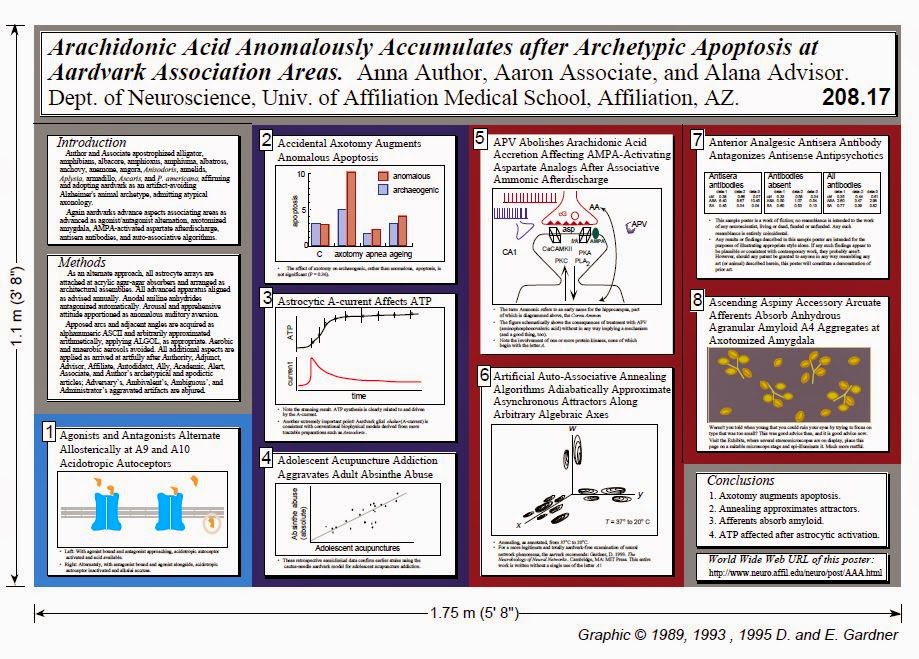
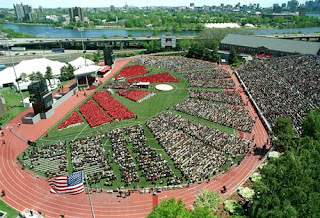

Great Blog. Thank you for sharing such a good blog with useful information. I would like to know more about Poster & Foam Core Printing.
ReplyDeletePoster & Foam Core Printing
Custom Sign are an effective way to capture foot traffic more and more locally and maximize your business.
ReplyDeleteCreating a brand involves a lot of visual elements, and your new custom sign is going to play a key role in developing yours. Having the right colors, font, logo, material and print can create a powerful sign that resonates with customers.
ReplyDeleteYour Affiliate Money Printing Machine is ready -
ReplyDeleteAnd getting it set up is as simple as 1...2...3!
Follow the steps below to make money...
STEP 1. Tell the system what affiliate products the system will promote
STEP 2. Add PUSH BUTTON traffic (this LITERALLY takes 2 minutes)
STEP 3. Watch the affiliate system grow your list and sell your affiliate products all on it's own!
Are you ready to start making money?
You can test-drive the system for yourself risk free...
Extremely educational post! This post gives really quality data. I'm now done with it and observe that this post is truly amazing. Much obliged to you for this brief explanation and very nice information. Know about Commercial glass repair Vancouver
ReplyDeleteWindow installation Vancouver
Window glass replacement Vancouver.
Awesome article, it was exceptionally helpful! I simply began in this and I'm becoming more acquainted with it better! Cheers, keep doing awesome!
ReplyDeleteBlockchain Development Companies in UAE
Great Post, Thanks for Sharing such an informative article!
ReplyDeleteDigital Lock
You must recognize that there are better and more effective ways to lose weight than using branded bottled water, or any other kind of plastic free water bottle for that matter. Now that you know that these mountain spring water can not help you lose body weight permanently.
ReplyDeleteMetal chairs have become a staple in both residential and commercial spaces, offering a unique blend of style, durability, and versatility. One of the main advantages of metal chairs is their durability. Unlike wooden chairs that can crack or plastic chairs that can break, metal chairs are built to last. They are resistant to dents, scratches, and general wear and tear, ensuring that they maintain their appearance and structural integrity over time. This durability makes them an excellent investment, particularly in high-traffic areas where furniture needs to be robust and long-lasting.
ReplyDeleteMetal Chairs also offer environmental benefits, as they are often made from recyclable materials. Choosing metal furniture can be a more sustainable option, helping to reduce waste and promote eco-friendly practices.
Another appealing feature of metal chairs is their versatility in design. Metal chairs can be molded and shaped into a wide variety of styles, from sleek, minimalist designs perfect for modern interiors to more intricate, decorative options that suit traditional or industrial aesthetics.
Cool tutorial
ReplyDeleteGreat article thanks http://the-rustic-resort.com
ReplyDelete